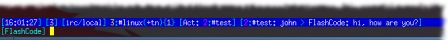Script hlpvitem.py
By Sébastien Helleu on Monday, October 5 2009, 19:22 - scripts - Permalink
A new script hlpvitem.py is now available. It displays item in a bar (like status) with highlight or private message, from an hidden buffer. So you will see content of message before switching to that buffer.
You must add item in a bar, like status, with this command:
/set weechat.bar.status.items
then press "Tab" and complete string by adding for example (without quotes): ",[hlpv]"
You can setup some options with /set:
/set plugins.var.python.hlpvitem.showallbuffers on/off(default: off)/set plugins.var.python.hlpvitem.buffer_number on/off(default: on)/set plugins.var.python.hlpvitem.buffershortname on/off(default: on)/set plugins.var.python.hlpvitem.highlight on/off(default: on)/set plugins.var.python.hlpvitem.private on/off(default: on)/set plugins.var.python.hlpvitem.string_highlight "string"(default: empty)/set plugins.var.python.hlpvitem.string_private "string"(default: empty)/set plugins.var.python.hlpvitem.string_delimiter "string"(default: " > ")/set plugins.var.python.hlpvitem.colorstringhighlight color(default: empty)/set plugins.var.python.hlpvitem.colorstringprivate color(default: empty)/set plugins.var.python.hlpvitem.colorbuffernumber color(default: empty)/set plugins.var.python.hlpvitem.colorbuffername color(default: "default")/set plugins.var.python.hlpvitem.color_prefix color(default: "white")/set plugins.var.python.hlpvitem.color_delimiter color(default: "cyan")/set plugins.var.python.hlpvitem.color_message color(default: "default")/set plugins.var.python.hlpvitem.visible_seconds N(default: 7)