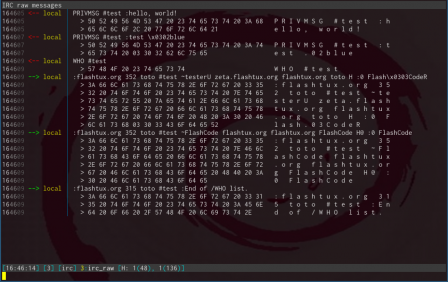It is now possible to customize CTCP replies, or block some CTCP queries (do not reply).
For example, to customize reply to CTCP "VERSION", use following command:
/set irc.ctcp.version "I'm running WeeChat $version, it rocks!"
If you want to block CTCP "VERSION" (do not reply to a query), then set empty string:
/set irc.ctcp.version ""
Even unknown CTCP can be customized, for example you can reply to CTCP "BLABLA":
/set irc.ctcp.blabla "This is my answer to CTCP BLABLA"
It is possible to customize CTCP for one server only, using its internal name before CTCP name:
/set irc.ctcp.freenode.version "WeeChat $version (for freenode)"
If you want to restore standard CTCP reply, then remove option:
/unset irc.ctcp.version
Some codes are automatically expanded by WeeChat when replying to CTCP, please read documentation for more information (User's guide, chapter: Plugins / IRC plugin / CTCP replies).