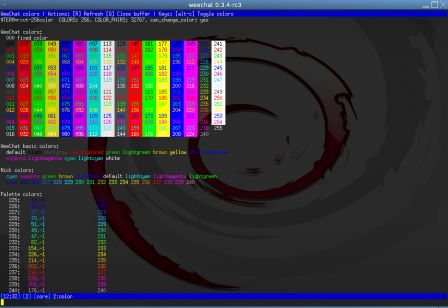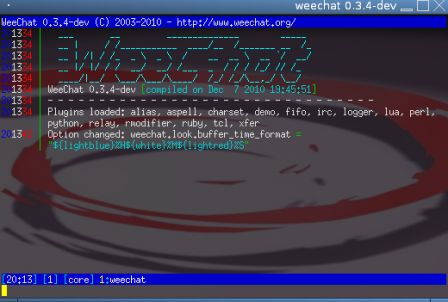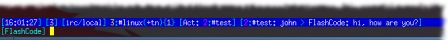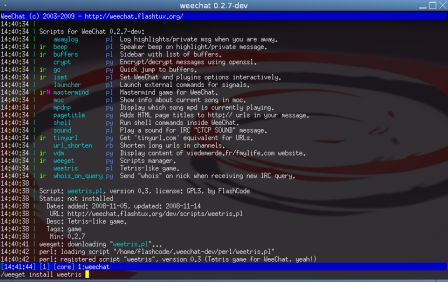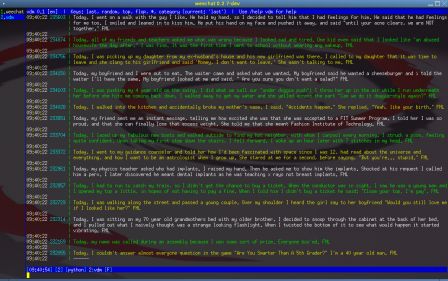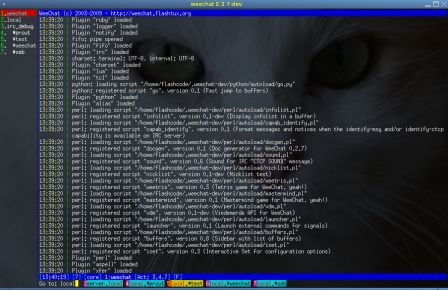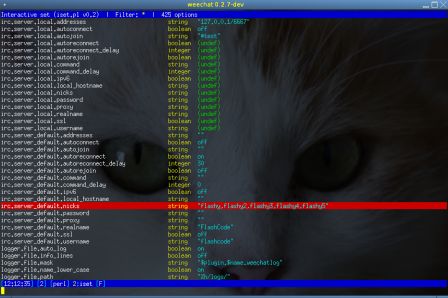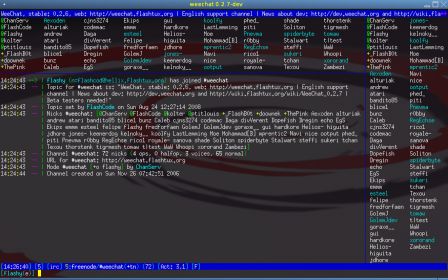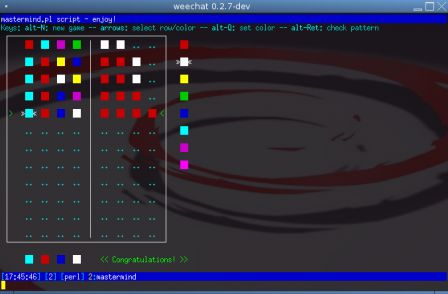Wednesday, June 15 2011
By Sébastien Helleu on Wednesday, June 15 2011, 20:00 - core
A local variable "highlight_regex" has been added in buffers.
It is recommended to use script buffer_autoset.py to set it, so that it's saved and set at any time when buffer is created.
However, it's still possible to set it manually (for testing) with command: /buffer set highlight_regex XXX.
For example, to highlight all messages on server freenode, channel #test:
/autosetbuffer add irc.freenode.#test highlight_regex .*
Monday, May 16 2011
By Sébastien Helleu on Monday, May 16 2011, 19:30 - scripts
A new script cmd_help.py is now available. It displays contextual help on command line like:
- commands:
- list of commands if you type a non-complete command name, for example:
/serv
- help about command arguments if you type command (and optionally arguments), for example with
/server add you'll see arguments for adding an IRC server
- options:
- list of options if you type a non-complete option name with command
/set, for example: /set weechat
- help about option if you type a complete or unique option name with command
/set, for example: /set weechat.look.command_chars
Note: this script requires version 0.3.5 of WeeChat.
Screenshot (click for full size):

Sunday, May 15 2011
By Sébastien Helleu on Sunday, May 15 2011, 09:45 - core
Version 0.3.5 is available!
As usual, many new features and bug fixes, see ChangeLog for detail.
Important: please read the release notes if you are upgrading to this version (from any other version).
New major features in this release:
- 256 colors support improved (dynamic allocation of colors) (see this post)
- attributes for colors (bold/reverse/underline) (see this post)
- better scroll of input (with long text)
- output of /help improved for list of commands and their arguments (see this post)
- remember scroll position of buffers in windows
- list of buffers in filters (see this post)
- count of messages in hotlist buffers (see this post)
- swap buffers of windows
- balance of windows
- new API function to set help on plugin/script options
- speller options in aspell plugin (see this post)
- option for SSL priorities in IRC servers
- color nicks in nicklist and output of /names
New options:
- weechat.look.hotlist_add_buffer_if_away
- weechat.look.hotlist_buffer_separator
- weechat.look.hotlist_count_max
- weechat.look.hotlist_count_min_msg
- weechat.color.status_count_msg
- weechat.color.status_count_private
- weechat.color.status_count_highlight
- weechat.color.status_count_other
- weechat.look.highlight_tags
- weechat.look.read_marker_string
- weechat.look.input_cursor_scroll
- weechat.look.color_pairs_auto_reset
- irc.color.topic_old
- irc.color.topic_new
- irc.color.nick_prefixes
- irc.look.buffer_switch_autojoin
- irc.look.buffer_switch_join
- irc.look.smart_filter_nick
- irc.look.color_nicks_in_nicklist
- irc.look.color_nicks_in_names
New keys:
- alt + "w", alt + "b": balance the sizes of all windows (
/window balance)
- alt + "w", alt + "s": swap buffers of two windows (
/window swap)
Note: to add missing keys, you can use command /key missing
Friday, April 15 2011
By Sébastien Helleu on Friday, April 15 2011, 20:00 - plugins
An "option" section has been added to aspell.conf file, to set options for aspell speller.
A commonly used option is "ignore-case" to ignore case in speller. To enable it, just do:
/set aspell.option.ignore-case "true"
For a list of aspell options, do in your shell:
aspell config
Monday, April 11 2011
By Sébastien Helleu on Monday, April 11 2011, 19:00 - core
Count of messages (by priority) has been added to hotlist.
New options:
/set weechat.look.hotlist_buffer_separator (default: ", ")/set weechat.look.hotlist_count_max (default: 2)/set weechat.look.hotlist_count_min_msg (default: 2)/set weechat.color.status_count_msg (default: "brown")/set weechat.color.status_count_private (default: "green")/set weechat.color.status_count_highlight (default: "magenta")/set weechat.color.status_count_other (default: "default")
Example with default config:

(2 highlights and 5 messages on #test, 1 highlight and 1 private message from FlashCode)
Wednesday, March 9 2011
By Sébastien Helleu on Wednesday, March 9 2011, 19:00 - core
It is now possible to use a list of buffers in filters. Exclusion of buffers is allowed using prefix "!".
Example: add IRC smart filter on all freenode channels, but not channels beginning with "#private":
/filter add irc_smart irc.freenode.*,!*#private* irc_smart_filter *
Thursday, February 17 2011
By Sébastien Helleu on Thursday, February 17 2011, 20:00 - core
Attributes have been added for color options. List of supported attributes:
- "
*": bold
- "
!": reverse
- "
_": underline
Attributes are optional and can be added before color name/number/alias.
For self nick as white underlined:
/set weechat.color.chat_nick_self _white
For time in status bar as orange underlined with bold:
/set weechat.color.status_time *_214
Wednesday, February 9 2011
By Sébastien Helleu on Wednesday, February 9 2011, 20:00 - core
The list of commands in /help commands has been improved.
By default it's now a short list (only names of commands), and long list is possible with option -listfull. Moreover, it is possible to list commands for one plugin (or core) only.
Example of short list for irc plugin: /help -list irc
[irc]
admin deop join mode part samode stats voice
allchan devoice kick motd ping sanick summon wallchops
allserv die kickban msg pong sapart time wallops
ban disconnect kill names query saquit topic who
connect halfop links nick quote server trace whois
ctcp ignore list notice reconnect service unban whowas
cycle info lusers notify rehash servlist userhost
dcc invite map op restart squery users
dehalfop ison me oper sajoin squit version
Example of long list for core commands: /help -listfull irc
[irc]
admin - find information about the administrator of the server
allchan - execute a command on all channels of all connected servers
allserv - execute a command on all connected servers
ban - ban nicks or hosts
connect - connect to IRC server(s)
ctcp - send a CTCP message (Client-To-Client Protocol)
cycle - leave and rejoin a channel
dcc - start a DCC (file transfer or direct chat)
dehalfop - remove channel half-operator status from nick(s)
deop - remove channel operator status from nick(s)
devoice - remove voice from nick(s)
...
Moreover, display of command arguments in /help <command> has been improved.
Old version: /help server
[irc] /server [list [servername]] | [listfull [servername]] | [add servername hostname[/port] [-temp] ...
New version: /help server
[irc] /server list|listfull [<server>]
add <server> <hostname>[/<port>] [-temp] [-<option>[=<value>]] [-no<option>]
copy|rename <server> <new_name>
del|keep <server>
deloutq|jump|raw
Thursday, February 3 2011
By Sébastien Helleu on Thursday, February 3 2011, 19:00 - core
WeeChat now creates color pairs dynamically: when a color (foreground + background) is used on screen, a pair is created if it does not yet exist in pairs table.
Therefore, it's not needed any more to use /color add to add colors to use them in options.
It is possible to use any terminal color by number in options.
However, you can still create an alias on number with command /color alias.
Sunday, January 16 2011
By Sébastien Helleu on Sunday, January 16 2011, 10:36 - core
Version 0.3.4 is available!
As usual, many new features and bug fixes, see ChangeLog for detail.
Important: please read the release notes if you are upgrading to this version (from any other version).
New major features in this release:
- 256 colors support, with unlimited number of nick colors (see this post)
- irc proxy (relay plugin)
- redirection of IRC commands (see this post)
- new irc command
/notify
- rmodifier plugin (see this post)
- regular expressions for highlights
- color support for timestamp in chat buffer (see this post)
- irc option to force color for some nicks
- share input line between buffers
New options:
- weechat.color.chat_nick_colors
- weechat.look.highlight_regex
- weechat.look.hotlist_unique_numbers
- weechat.look.input_share
- weechat.look.input_share_overwrite
- weechat.look.prefix_align_min
- irc.look.notify_tags_ison
- irc.look.notify_tags_whois
- irc.network.notify_check_ison
- irc.network.notify_check_whois
- option "notify" in irc servers
- irc.look.nick_color_force
- irc.look.item_away_message
- irc.color.nick_prefix
- irc.color.nick_suffix
Sunday, January 9 2011
By Sébastien Helleu on Sunday, January 9 2011, 12:37 - core
WeeChat now supports 256 colors!
Using new command /color you can browse WeeChat and terminal colors, and define custom pairs.
See documentation for more information.
Screenshot (click for full size):
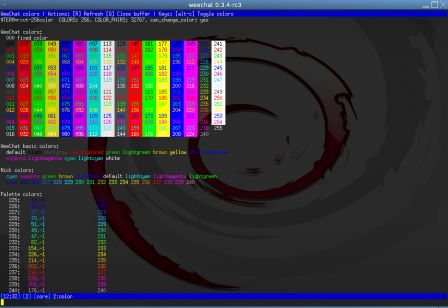
Tuesday, December 7 2010
By Sébastien Helleu on Tuesday, December 7 2010, 22:58 - core
It is now possible to add color in time displayed for each line in formated buffers.
Option weechat.look.buffertimeformat now supports colors with format: "${xxx}" where "xxx" is a color name (lightblue, red, ...) or a number (for example: "214" for orange).
Note: updated in 0.4.2, the syntax is now: "${color:xxx}".
Screenshot of colored time, with french flag colors:
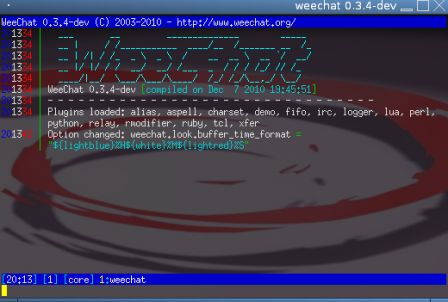
Thursday, December 2 2010
By Sébastien Helleu on Thursday, December 2 2010, 08:00 - core
It is now possible to set max hotlist level for some nicks, per buffer, or per group of buffers (like IRC servers).
A new buffer property "hotlist_max_level_nicks" has been added. It can be set easily with script buffer_autoset.py, see /help autosetbuffer for example.
Possible levels are (default is -1):
- -1: no hotlist changes for nick
- 0: low priority (like join/part messages)
- 1: message
- 2: private
- 3: highlight (in fact useless, since it's default max for all messages)
If you have already opened buffer, then script option will not apply immediately to buffers. Then you can use /buffer command to manually set this property on a buffer, for example, to disable highlights from "joe" and "mike" on current buffer:
/buffer set hotlist_max_level_nicks_add joe:2,mike:2
Monday, November 8 2010
By Sébastien Helleu on Monday, November 8 2010, 20:00 - irc
It is now possible to redirect IRC commands to a callback, in plugins/scripts.
First you have to add a hsignal with callback, to receive command output. Then, add redirection by sending a hsignal, and send your command to IRC server. It will automatically use your redirection.
Each redirection uses a pattern, which defines start/stop/extra commands.
Default patterns are: ison, list, mode_channel, mode_channel_ban, mode_channel_ban_exception, mode_channel_invite, mode_user, names, ping, time, topic, userhost, who, whois, whowas.
You can create your own pattern with signal "irc_redirect_pattern".
Examples of redirection and pattern creation are available in WeeChat devel doc.
Monday, October 11 2010
By Sébastien Helleu on Monday, October 11 2010, 18:30 - core
It is now possible to disable highlights from some nicks, per buffer, or per group of buffers (like IRC servers).
A new buffer property "nohighlightnicks" has been added. It can be set easily with script buffer_autoset.py, see /help autosetbuffer for example.
If you have already opened buffer, then script option will not apply immediately to buffers. Then you can use /buffer command to manually set this property on a buffer, for example, to disable highlights from "joe" and "mike" on current buffer:
/buffer set nohighlightnicks_add joe,mike
Updated on 2010-12-02: this option has been replaced by "hotlistmaxlevel_nicks", see Max hotlist level for some nicks.
Wednesday, October 6 2010
By Sébastien Helleu on Wednesday, October 6 2010, 08:00 - plugins
A new plugin called "rmodifier" (for "Regex modifier") has been added.
It's designed to change some strings using regex, for example to hide passwords in commands (input displayed on screen) or in history.
By default, password in following commands are hidden by this plugin:
/msg nickserv identify ****** (input and history)/msg nickserv ghost ****** (input and history)/oper nick ****** (input and history)/set file.section.password ****** (history only)
Of course you can add your own regex, just look at /help rmodifier.
Updated on 2014-08-15: the plugin rmodifier has been replaced by trigger, introduced in version 1.0.
Saturday, August 7 2010
By Sébastien Helleu on Saturday, August 7 2010, 10:11 - core
Version 0.3.3 is available!
As usual, many new features and bug fixes, see ChangeLog for detail.
Important: please read the release notes if you are upgrading to this version (from any other version).
New major features in this release:
- keys to undo/redo changes on command line
- better lag indicator
- new irc command
/wallchops
- display message in irc private buffer when nick is back on server after a
/quit
- reverse regex in a filter (with leading "!")
- new option to confirm /quit
- new option to align end of lines
- hashtables in plugin API
New options:
- weechat.look.align_end_of_lines
- weechat.look.confirm_quit
- weechat.look.input_undo_max
- weechat.color.status_name_ssl
- irc.look.display_host_join
- irc.look.display_host_join_local
- irc.look.display_host_quit
- irc.look.display_pv_back
- irc.look.nick_color_stop_chars
- irc.network.autoreconnect_delay_growing
- irc.network.autoreconnect_delay_max
- irc.color.item_lag_counting
- irc.color.item_lag_finished
- irc.color.reason_quit
New keys:
- ctrl + "_": undo (command line)
- alt + "_" (or ctrl + ":" under putty): redo (command line)
Note: to add missing keys, you can use command /key missing
Wednesday, August 4 2010
By Sébastien Helleu on Wednesday, August 4 2010, 07:59 - scripts
A new script jabber.py is now available. You can connect to jabber servers and chat with buddies.
Quick start:
- add server:
/jabber add jabberfr myname@jabber.fr mypassword
- connect:
/jabber connect jabberfr
- chat:
/jchat nick
Commands provided by script:
Configuration file is jabber.conf.
Currently, MUCs are not supported, and you can't manage your account, like create/update account, add/remove buddies in roster (nicklist).
Enjoy Jabber!
Monday, July 26 2010
By Sébastien Helleu on Monday, July 26 2010, 20:00 - scripts
A new script cron.py is now available. It can schedule jobs or message like system commands cron and at.
Two commands are provided by this script:
/cron: schedule job like system command 'cron'/at: schedule job for only one execution, in near future, like system command 'at'.
You can get more help with /help cron and /help at.
You can setup some options with /set:
/set plugins.var.python.cron.auto_reload on/off (default: on)/set plugins.var.python.cron.auto_save on/off (default: on)/set plugins.var.python.cron.filename "path" (default: "%h/cron.txt")/set plugins.var.python.cron.quiet_exec on/off (default: off)/set plugins.var.python.cron.quiet_load on/off (default: off)/set plugins.var.python.cron.quiet_save on/off (default: on)
Sunday, April 18 2010
By Sébastien Helleu on Sunday, April 18 2010, 13:48 - core
Version 0.3.2 is available!
As usual, many new features and bug fixes, see ChangeLog for detail.
Important: please read the release notes if you are upgrading to this version (from any other version).
Monday, March 22 2010
By Sébastien Helleu on Monday, March 22 2010, 22:45 - plugins
It is now possible to have custom completion for aliases, for example to complete with another command completion, or with your own completion.
Examples:
- create alias /forcejoin with completion of /sajoin:
/alias -completion %%sajoin forcejoin /quote forcejoin
- create alias /mybuf with custom completion:
/alias -completion #weechat|#weechat-fr mybuf /buffer
You can change completion if alias is already created:
/set alias.completion.forcejoin "%%sajoin"
You can use empty string to prevent any completion for command (default is to complete using target command):
/set alias.completion.forcejoin ""
And you can remove a completion:
/unset alias.completion.forcejoin
Completion is automatically removed when you remove an alias with /unalias.
Friday, February 19 2010
By Sébastien Helleu on Friday, February 19 2010, 17:54 - irc
It is now possible to use SASL authentication with IRC server, using two mechanisms: "plain" (default) or "dh-blowfish" (crypted password).
New options have been added to servers:
- sasl_mechanism: mechanism to use ("plain" or "dh-blowfish")
- sasl_timeout: timeout (in seconds) for authentication
- sasl_username: username
- sasl_password: password
You just have to setup username (your nick) and password (password of nick) and then connect to server, you'll be identified with SASL if all is ok.
If you want to set "dh-blowfish" by default for all servers:
/set irc.server_default.sasl_mechanism dh-blowfish
Monday, February 1 2010
By Sébastien Helleu on Monday, February 1 2010, 20:00 - plugins
It is now possible to use date formaters in log filenames (in mask options).
For example to have log by year and month in separate directories, you can do :
/set logger.file.mask "%Y/%m/$plugin.$name.weechatlog"
You'll have a tree like that:
~/.weechat/
|- logs/
|- 2009/
|- 12/
| irc.server.freenode.weechatlog
| irc.freenode.#weechat.weechatlog
|- 2010/
|- 01/
| irc.server.freenode.weechatlog
| irc.freenode.#weechat.weechatlog
Sunday, January 31 2010
By Sébastien Helleu on Sunday, January 31 2010, 12:00 - core
Version 0.3.1.1 is available!
This version fixes crashes with SSL connection and purge of old DCC chats. It is recommended to upgrade from 0.3.1 to 0.3.1.1 for all users.
Saturday, January 23 2010
By Sébastien Helleu on Saturday, January 23 2010, 14:00 - core
Version 0.3.1 is available!
As usual, many new features and bug fixes, see ChangeLog for detail.
Important: please read the release notes if you are upgrading to this version (from any other version).
Sunday, January 17 2010
By Sébastien Helleu on Sunday, January 17 2010, 17:06 - irc
A new IRC output queue has been added in irc plugin, with high priority. There are now two queues for messages sent to IRC server:
- queue for user messages or commands, with high priority
- queue for other messages, with low priority.
Low priority queue is used to send automatic messages, like replies to CTCP messages. So if you are spamed with CTCP messages, WeeChat will first send your messages (queue with high priority), and then CTCP replies (queue with low priority).
Accordingly, anti-flood option has been split into two options:
irc.network.anti_flood_prio_high: delay between two user messages/commandsirc.network.anti_flood_prio_low: delay between two other messages
Friday, January 8 2010
By Sébastien Helleu on Friday, January 8 2010, 19:02 - irc
New commands have been added to IRC plugin: /allchan and /allserv.
These commands can execute a command on all buffer of all channels or all servers, with optional exclusion of some channels/servers.
Old commands /amsg and /ame are now replaced by aliases. If you're upgrading from recent version (>= 0.3.0), you have to manually create alias, see page with release notes.
Friday, January 1 2010
By Sébastien Helleu on Friday, January 1 2010, 14:31 - irc
New options have been added to choose target buffer for IRC messages.
More info and examples in documentation: https://weechat.org/doc/devel/user#irc_target_buffer
Monday, December 7 2009
By Sébastien Helleu on Monday, December 7 2009, 07:32 - plugins
New options have been added to check SSL certificates when connecting to IRC servers, thanks to kolter's patch:
- weechat.network.gnutls_ca_file: path to file with certificate authorities (by default: "%h/ssl/CAs.pem")
- irc.server.xxx.ssl_cert: ssl certificate file used to automatically identify your nick (CertFP on oftc for example, see below)
- irc.server.xxx.ssl_dhkey_size: replaces old option weechat.network.gnutls_dh_prime_bitsmax_lines, new default value is 2048 (safer than old default value which was 512)
- irc.server.xxx.ssl_verify: check that the ssl connection is fully trusted (on by default)
Please note that ssl_verify is on by default, so verification is now stricter, and may fail even if it was ok with previous versions of WeeChat.
First example: connect to oftc and check certificate:
- import certificate:
- mkdir ~/.weechat/ssl
- wget -O ~/.weechat/ssl/CAs.pem http://www.spi-inc.org/ca/spi-cacert.crt
- in weechat:
Note: it is possible to concatenate many CAs in file CAs.pem.
Second example: connect to oftc using CertFP (certificate to auto identify your nick):
- create certificate:
- openssl req -nodes -newkey rsa:2048 -keyout nick.key -x509 -days 365 -out nick.cer
- cat nick.cer nick.key > ~/.weechat/ssl/nick.pem
- in weechat:
- /set irc.server.oftc.ssl_cert "%h/ssl/nick.pem"
- /connect oftc
- /msg nickserv cert add
For more information, please look at https://www.oftc.net/NickServ/CertFP.
Thursday, October 15 2009
By Sébastien Helleu on Thursday, October 15 2009, 19:30 - scripts
A new script translate.py is now available. It can translate words with a command or in input (whole input or last word).
Base and target languages can be customized and given as argument of command, or at beginning of input if you're using a key calling command.
Example of keys you can bind to use script:
- translate input with Alt+t, Alt+t (using default from_to):
/key bind meta-tmeta-t /translate
- translate input with Alt+t, Alt+r (reverse of from_to):
/key bind meta-tmeta-r /translate !
- translate last word in input with Alt+t, Alt+w (using default from_to):
/key bind meta-tmeta-w /translate +
- restore input as it was before last translation with Alt+t, Alt+u:
/key bind meta-tmeta-u /translate <
Other examples:
- reverse languages (english to french by default):
/translate ! this is a test
- english to italian:
/translate en_it I want this string in italian
Recommended alias:
/alias tr /translate
You can get more help with /help translate.
Monday, October 5 2009
By Sébastien Helleu on Monday, October 5 2009, 19:22 - scripts
A new script hlpvitem.py is now available. It displays item in a bar (like status) with highlight or private message, from an hidden buffer. So you will see content of message before switching to that buffer.
You must add item in a bar, like status, with this command:
/set weechat.bar.status.items
then press "Tab" and complete string by adding for example (without quotes): ",[hlpv]"
Screenshot:
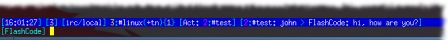
You can setup some options with /set:
/set plugins.var.python.hlpvitem.showallbuffers on/off (default: off)/set plugins.var.python.hlpvitem.buffer_number on/off (default: on)/set plugins.var.python.hlpvitem.buffershortname on/off (default: on)/set plugins.var.python.hlpvitem.highlight on/off (default: on)/set plugins.var.python.hlpvitem.private on/off (default: on)/set plugins.var.python.hlpvitem.string_highlight "string" (default: empty)/set plugins.var.python.hlpvitem.string_private "string" (default: empty)/set plugins.var.python.hlpvitem.string_delimiter "string" (default: " > ")/set plugins.var.python.hlpvitem.colorstringhighlight color (default: empty)/set plugins.var.python.hlpvitem.colorstringprivate color (default: empty)/set plugins.var.python.hlpvitem.colorbuffernumber color (default: empty)/set plugins.var.python.hlpvitem.colorbuffername color (default: "default")/set plugins.var.python.hlpvitem.color_prefix color (default: "white")/set plugins.var.python.hlpvitem.color_delimiter color (default: "cyan")/set plugins.var.python.hlpvitem.color_message color (default: "default")/set plugins.var.python.hlpvitem.visible_seconds N (default: 7)
Tuesday, September 15 2009
By Sébastien Helleu on Tuesday, September 15 2009, 20:00 - irc
It is now possible to customize CTCP replies, or block some CTCP queries (do not reply).
For example, to customize reply to CTCP "VERSION", use following command:
/set irc.ctcp.version "I'm running WeeChat $version, it rocks!"
If you want to block CTCP "VERSION" (do not reply to a query), then set empty string:
/set irc.ctcp.version ""
Even unknown CTCP can be customized, for example you can reply to CTCP "BLABLA":
/set irc.ctcp.blabla "This is my answer to CTCP BLABLA"
It is possible to customize CTCP for one server only, using its internal name before CTCP name:
/set irc.ctcp.freenode.version "WeeChat $version (for freenode)"
If you want to restore standard CTCP reply, then remove option:
/unset irc.ctcp.version
Some codes are automatically expanded by WeeChat when replying to CTCP, please read documentation for more information (User's guide, chapter: Plugins / IRC plugin / CTCP replies).
Sunday, September 6 2009
By Sébastien Helleu on Sunday, September 6 2009, 12:00 - core
Version 0.3.0 is released, after 2 years of work and more than 1000 commits!
This is a major upgrade since last stable, please read files UPGRADE_0.3 and ChangeLog for list of changes: configuration files and plugin API are not compatible with previous versions.
For this important release, site has moved to weechat.org, with a new look!
Enjoy WeeChat!
Wednesday, June 10 2009
By Sébastien Helleu on Wednesday, June 10 2009, 19:42 - core
It is now possible to merge buffers with command /buffer merge (or unmerge). IRC plugin uses that feature to merge server buffers, with the new option irc.look.server_buffer (merge_with_core, merge_without_core, independent).
When a buffer is merged to one or more other buffers, they will have same number, and chat area will display mixed lines (short name of buffer is displayed on each line, to know to which buffer line belongs). Bars still display content for current selected buffer.
New key Ctrl+x has been added to swtich current active buffer when many buffers are merged (old key Alt+s has been removed).
For devel users: it's not possible to upgrade from previous versions to this one, and you should do /key missing to add missing key.
Saturday, May 2 2009
By Sébastien Helleu on Saturday, May 2 2009, 16:38 - scripts
Major changes were done in script API: data string was added to all callbacks. C plugin API is already ok (there is data pointer for callbacks).
Therefore, all scripts for development version are incompatible with this new version. All official scripts have been updated on plugins page.
This data string must be added after each callback function in arguments of functions. For example in python :
weechat.hook_command("go", "Quick jump to buffers", "", "", "", "go_cmd")
(...)
def go_cmd(buffer, args):
becomes:
weechat.hook_command("go", "Quick jump to buffers", "", "", "", "go_cmd", "")
(...)
def go_cmd(data, buffer, args):
Friday, April 24 2009
By Sébastien Helleu on Friday, April 24 2009, 19:15 - core
A new feature has been added recently to easily switch to another buffer, then come back to current one.
For example if you are on buffer #2, you press Alt+1 twice: you'll come back to buffer #2.
This new feature can be disabled, if you think old behaviour was better (really?):
/set weechat.look.jump_current_to_previous_buffer off
Saturday, April 11 2009
By Sébastien Helleu on Saturday, April 11 2009, 14:49 - core
Completion has been improved for command arguments. Now many templates are allowed for one command, and WeeChat will automatically choose and use the better template according to arguments you give on command line.
Let's take an example: the /proxy command. Completion template is this string:
add %(proxies_names) http|socks4|socks5 || del %(proxies_names) || set %(proxies_names) %(proxies_options) || list
The single pipe is still used to add many possible items for one argument. Now a double pipe has been added to separate many templates. WeeChat will choose template according to arguments you give before completion location in command line.
Example 1: if you enter: "/proxy add [+tab]", then WeeChat will use first template ("add %(proxies_names) http|socks4|socks5").
Example 2: if you enter: "/proxy set [+tab]", WeeChat will used third template ("set %(proxies_names) %(proxies_options)").
Now, you'll ask: but how to complete first argument of command? WeeChat can't know which template to use!
Hey, good question! I was sure you would ask that ;)
The answer is very simple: for first argument, WeeChat will make a "or" between first argument of each template (so it will use a fictive template which is: "add|del|set").
It's recommended to use plain words for first argument of each template (when using many templates). If you use many words (separated by single pipe), or items (%(xxx)), then WeeChat will not know which template to use, and may not complete at all.
Another thing you should know, default completion items (defined by WeeChat core) have been renamed. Old name was something like "%x", new name is"%(xxx)". For example %n has been renamed to %(nicks). Some new completions have been added too. Please read doc for new names (and now that includes names of completion items defined by plugins).
If you are using old development version, nick completion will be broken, so you'll have to issue following command: /unset weechat.completion.default_template
Happy completion party!
Tuesday, April 7 2009
By Sébastien Helleu on Tuesday, April 7 2009, 18:42 - scripts
A new script weeget.py is now available. It is a scripts manager: you can install, remove, upgrade your scripts using command /weeget.
Following actions are available :
- update local cache (list of scripts, which automatically expires after one hour by default),
- show detailed info about scripts,
- install scripts,
- remove scripts,
- upgrade all obsolete scripts,
- check status of local scripts.
Weeget uses its own configuration file, called wg.conf.
You can setup some options with /set:
/set wg.color.installed color (default: yellow)/set wg.color.language color (default: lightblue)/set wg.color.obsolete color (default: lightmagenta)/set wg.color.running color (default: lightgreen)/set wg.color.script color (default: cyan)/set wg.color.unknown color (default: lightred)/set wg.scripts.cache_expire time (default: 60)/set wg.scripts.dir directory (default: %h/weeget)/set wg.scripts.url url (default: http://www.weechat.org/files/plugins.xml.gz)
Updated on 2012-09-29: since version 0.3.9, weeget.py has been replaced by a C plugin called "script" (command /script), see Scripts manager.
Screenshot:
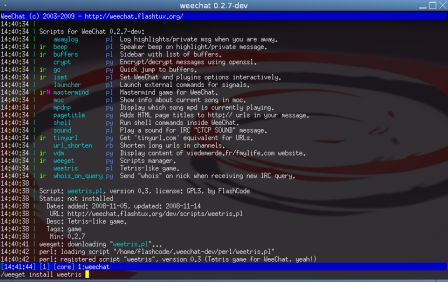
Sunday, March 8 2009
By Sébastien Helleu on Sunday, March 8 2009, 09:48 - scripts
A new script vdm.py is now available. With that script, you can read fmylife.com and viedemerde.fr websites in WeeChat, using command /vdm.
Help is available with /help vdm when script is loaded.
You can setup some options with /set:
/set plugins.var.python.vdm.auto_switch on/off (default: on)/set plugins.var.python.vdm.blank_line on/off (default: on)/set plugins.var.python.vdm.color_number color (default: cyan)/set plugins.var.python.vdm.colors color1;color2;... (default: default;green;brown)/set plugins.var.python.vdm.lang fr/en (default: en)/set plugins.var.python.vdm.numberasprefix on/off (default: on)/set plugins.var.python.vdm.reverse on/off (default: off)/set plugins.var.python.vdm.url url (default: http://api.betacie.com/view/%s?key=readonly&language=%s)
Screenshot:
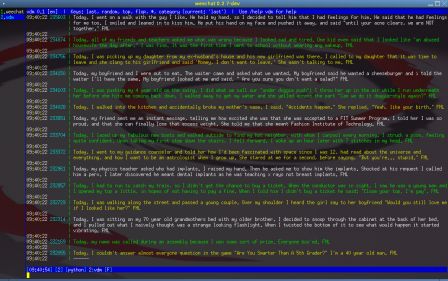
Friday, March 6 2009
By Sébastien Helleu on Friday, March 6 2009, 18:38 - plugins
New hook type "process" has been added to WeeChat. You can use it in C plugins, and all scripts languages (perl, python, ruby, lua and tcl).
It runs a command with fork, and send you result (return code, stdout and stderr) via a callback, when command has ended, or if WeeChat output buffer is full (then it will be partial result of command). There is optional timeout (in milliseconds), to kill process if it's still running after given time.
The script shell.py has been updated to use that new hook.
Sunday, February 8 2009
By Sébastien Helleu on Sunday, February 8 2009, 20:19 - scripts
A new script go.py is now available. With that script, you can quickly jump to other buffers, by typing some letters. You can use Tab and shift-Tab keys to select next/previous buffer in list.
Help is available with /help go when script is loaded.
Screenshot:
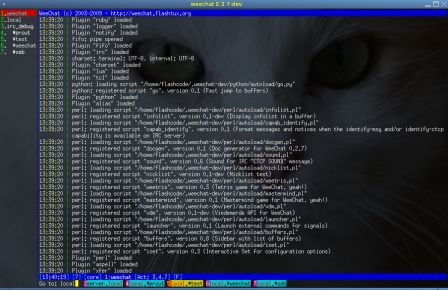
Sunday, January 4 2009
By Sébastien Helleu on Sunday, January 4 2009, 12:29 - scripts
Script iset.pl has been improved. Now you can setup colors for option names, types and values. And null values are displayed with different color (for IRC server options).
There's new config options, you can set with /set command:
/set plugins.var.perl.iset.colorbgselected color/set plugins.var.perl.iset.color_option color/set plugins.var.perl.iset.coloroptionselected color/set plugins.var.perl.iset.color_type color/set plugins.var.perl.iset.colortypeselected color/set plugins.var.perl.iset.color_value color/set plugins.var.perl.iset.colorvalueselected color/set plugins.var.perl.iset.colorvalueundef color/set plugins.var.perl.iset.colorvalueundef_selected color
A screenshot is better than long speech:
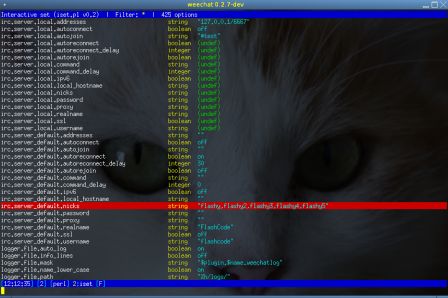
Updated on 2017-06-26: the script is now obsolete, replaced by the builtin fset plugin.
Wednesday, December 17 2008
By Sébastien Helleu on Wednesday, December 17 2008, 23:02 - core
Two new bar filling options have been added: columns_horizontal and columns_vertical. It is used to display bar items in columns, with vertical or horizontal sort.
Screenshot, with 2 nicklists, one on top, one on the right, with columns_vertical filling:
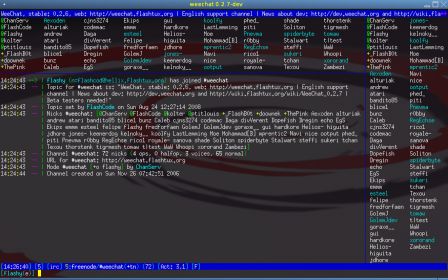
Wednesday, November 26 2008
By Sébastien Helleu on Wednesday, November 26 2008, 22:33 - plugins
A new plugin has been added: DC. It is used to transfer files using DC file-sharing protocol.
It's available as a separate plugin, and must be compiled and installed with WeeChat development version.
Documentation and screenshots are available on this wiki page: http://wiki.flashtux.org/wiki/WeeChat/dc
Sunday, November 23 2008
By Sébastien Helleu on Sunday, November 23 2008, 23:15 - core
Support for many proxies has been added. It's now possible to create many proxies, and assign different proxy (or no proxy) for each IRC server.
To create, delete, list proxies, use new /proxy command. New IRC option for each server is irc.server.xxx.proxy = name, where name is the name of proxy to use for connection.
For example, to define a http proxy and use it only on freenode server:
/proxy add myproxy http sample.host.org 8888
/set irc.server.freenode.proxy "myproxy"
Thursday, November 13 2008
By Sébastien Helleu on Thursday, November 13 2008, 18:53 - scripts
A new script mastermind.pl is now available!
Screenshot:
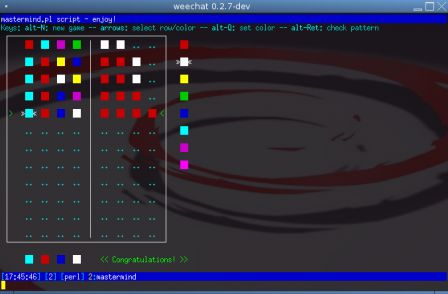
Keys are displayed on buffer displayed by /mastermind, enjoy!
Friday, October 31 2008
By Sébastien Helleu on Friday, October 31 2008, 07:32 - plugins
Logger plugin has been improved with many new features:
- command /logger (to see log status for open buffers, and set/disable log level on a buffer)
- custom level by buffer (or group of buffers)
- custom log filename mask by buffer (or group of buffers).
Set one directory by IRC server and a file by channel inside:
Do that: /set logger.mask.irc irc/$server/$channel.weechatlog
You'll have a tree like that:
~/.weechat/
|- logs/
|- irc/
|--- freenode/
| freenode.weechatlog
| #weechat.weechatlog
| #mychan.weechatlog
|--- oftc/
| oftc.weechatlog
| #chan1.weechatlog
| #chan2.weechatlog
Log all messages on IRC buffers but not join/part/quit messages:
- for all IRC buffers:
/set logger.level.irc 3
- for a server and its channels:
/set logger.level.irc.freenode 3
- for a specific channel:
/set logger.level.irc.freenode.#weechat 3
Sunday, October 26 2008
By Sébastien Helleu on Sunday, October 26 2008, 09:46 - core
Git branch "protocols" has been merged to "master".
If you're using protocols branch, you should switch back to master branch now, using following commands:
git checkout master
git pull
git remote prune origin
Saturday, October 25 2008
By Sébastien Helleu on Saturday, October 25 2008, 19:30 - irc
A new smart filter for IRC join/part/quit message has been added. It is disabled by default (so you'll see all join/part/quit by default).
To enable it, use following commands:
/set irc.look.smart_filter on
/filter add irc_smart * irc_smart_filter *
You can setup delay: /set irc.look.smart_filter_delay 5
How does it work?
When a nick spoke on channel during past X minutes (where X is delay irc.look.smart_filter_delay), its join/part/quit will be displayed by default. Otherwise, if nick did not speak for a long time, all join/part/quit messages will be tagged with "irc_smart_filter". So you have to define a filter on this tag to hide join/part/quit from users that are not speaking on channel (see command above).
Saturday, October 18 2008
By Sébastien Helleu on Saturday, October 18 2008, 18:08 - plugins
New aspell plugin is available!
Plugin as now its own configuration file, called aspell.conf. Options can be set with /set command. List of options with default value:
- aspell.look.color = lightred
- aspell.check.commands = "ame,amsg,away,command,cycle,kick,kickban,me,msg,notice,part,query,quit,topic"
- aspell.check.default_dict = ""
- aspell.check.word_min_length = 2
You can enable aspell for all buffers with default dictionary (or list of dictionaries), with command: /set aspell.check.default_dict "en,fr"
To enable a specific language on a buffer, use: /aspell enable fr
If you speak both english and german (often english, less german), use: /aspell enable en,de